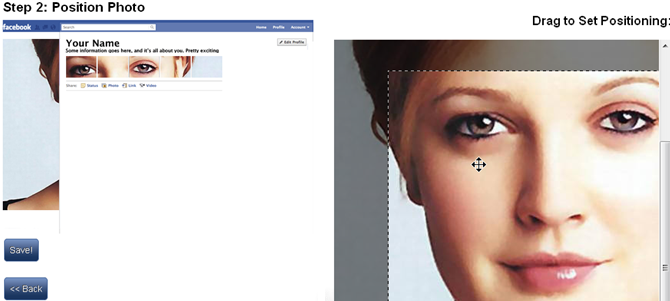Bored with your run of the mill common Facebook Profile page design? Then how about having an amazing Facebook page like french artist Alexandre Oudin. Read on how to do that in a few simple steps.
French artist Alexandre Oudin first designed his Facebook Profile page like this.Then there has been numerous profile pages on Facebook designed like this. Design is nothing but a careful arrangement of fragments of your profile image .
Just follow this simple steps to get a great looking Facebook Profile page.
1. Select a suitable picture. Make sure the picture is of high quality and large size typically of the size 800×600. Actually you may have to try more than one image to fully get the effect that you are looking for. for our example we selected a Drew Barrymore Picture of size 1280×960.
2. Just go to Wordcastnet Oudin Facebook Layout Generator tool to help you create a beautiful Facebook Profile page layout.
3. The web tool is self explanatory. Choose how many lines are there below your profile name and upload your picture.
4. In step two on Wordcastnet.com you can position your picture by dragging a selection pane to set exactly the way you want it to look on your Facebook Profile page.
5. When you are satisfied with the look just hit “SAVE” and you will get a link to download your image nicely cropped in the exact sizes as required.
6. Upload those images to your Facebook Account. Upload the image with “profile” suffix as profile image. Upload all other downloaded images to a separate folder.
7. Now to arrange these images so that they are suitably placed to create the desired effect we will use the “Image Tagging” feature of Facebook. In Facebook profile the Image shown first is the one which is tagged most recently. Image tagged just before the first one will be shown next and so on. Hence in order to make your images appear in the correct order just open the folder in facebook and tag all your images with your own name. The image which will be tagged last will be shown first as shown in screenshot below.
Result on Facebook Profile page will look like this
8. Just do it and you can see it appear correctly and beautifully on your profile page.
9. Now invite your friends and let them see your creation and be ready to get complimented!!